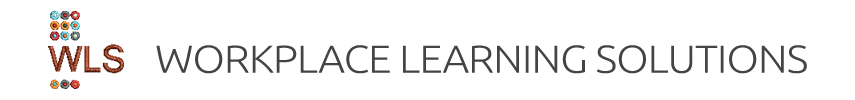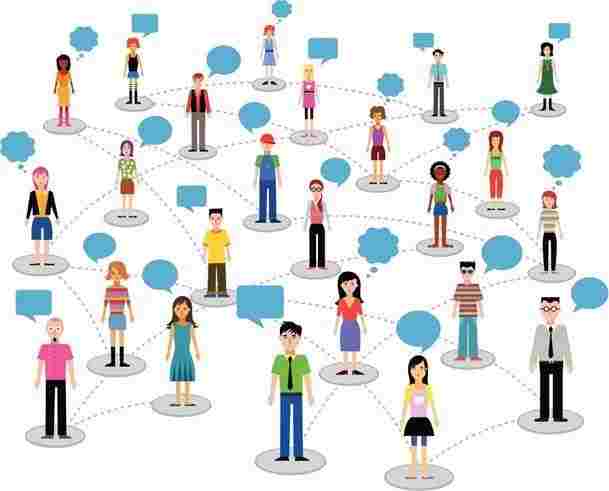Have you noticed how just about everything in our world has gone mobile? You can deposit your checks without going to the bank, video chat with loved ones far away, and read books and magazines without harming a single tree. Most businesses that have physical locations have websites, and a mobile app or two to compete in today’s market. We are relying more and more on mobile devices to interact with the world around us and this trend extends to the job search process as well. Mobile job search apps give users the abiltiy to keep up with the latest job openings, and pursue new opportunities on their own mobile device.
Your phone can be a useful tool to use as part of your job searching strategy. Almost every job seeker is using a mobile device in some way for job hunting. Snagajob saw its users increase their mobile job searching by 95% over the past year. CareerBuilder reports that almost one-third of site traffic each month now comes from mobile devices.
As job seekers, it’s important to embrace mobile apps as a job search tool to stay ahead. Waiting until you are at a computer may cause you to miss out on an opportunity.
Here are four tips to help you to make the most of your smartphone as part of your daily job searching activities.

1. Job Searching Using Job Site Mobile Apps
There are many job search apps available for smartphones. You can download apps that search for jobs by keyword and location, email job listings, keep track of your contacts, and even create a resume. For example, you can use the CareerBuilder mobile app to search for jobs, save jobs, and email job listings so you can access them from your computer. Other career sites, such as Monster will give you access to job boards and company websites. You can also post your resume and other career experiences using the mobile apps for these sites.
Be sure check your mobile apps frequently so you can get the latest listings as soon as they are posted. Mobile apps like Indeed, SimplyHired, LinkUp, TweetMyJobs will notify you of job matches via text, email or social media. They can be set up to be sent instantly, daily, or weekly.
Setting up alerts on mobile apps allow you receive messages when a new job in your field is available.

2. Use Social Media to Your Advantage
If you have not already done so, set up a professional profile on the major social networking sites such as LinkedIn, Twitter, and Facebook. You want potential employers to get a good impression of you and how you can fit into their company. Make sure that your profile is professional and does not include embarrassing pictures and postings.
Let your friends and followers know that you’re looking for a job. Even better, tell them what type of job you’re looking for. That will help you hear about openings before they’re listed on popular job boards. Obviously, you will want to install the mobile apps for these sites on your phone.
3. Network, Network, Network
Having your smartphone with you all the time keeps you up to date with potential job prospects by networking.
- Use your smartphone to stay current on what others in your
industry are doing. - Keep track of your contacts using either your social networking mobile app or other online chat applications.
- Stay connected with personal contacts who might have the inside scoop on job opportunities.
- Participate in discussions on sites such as LinkedIn. Search for jobs via your Twitter contacts.
- Make your presence known through intelligent postings and online conversations.
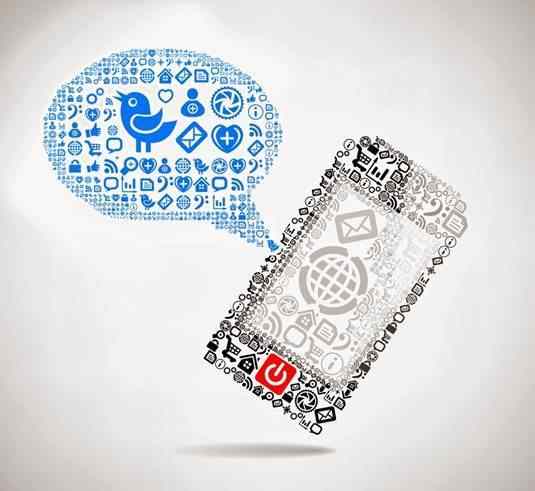
4. Have Your Resume Ready to Submit Instantly
Using a mobile app that will allow you to store your resume and cover letters ensures that you have instant access to those documents. Many mobile apps for job sites have this feature built in. This gives you the ability to respond quickly to a job opportunity, even if you are enjoying a day at the beach. Since a quick response to a job posting in a professional manner is often the advantage to getting that interview, you want to be prepared no matter where you are.
Resumes should be accessible in online or cloud storage solutions like Google Docs or Dropbox. This allows you to have mobile access to your resume. You may not always have your flash drive with you, but your phone is always close by. Additionally, creating an online resume, either on a site like LinkedIn or by saving a PDF in WordPress is a very good idea.
By using your smartphone, social media and mobile apps, in your job search, you will be able to job search at anytime from anywhere. You can stay on top of possible job leads while watching television or relaxing with your friends and family. Until now, you probably didn’t even think of your smartphone as a job hunting tool. Job hunting does require some thought and time; however, by using these smartphone apps wisely, you will be well on your way to landing your new job.
RELATED: A 3-Step Action Plan for Landing Your Next Job