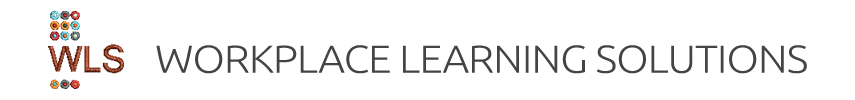Microsoft® Office Excel® 2013: Level 1
Course Description
Every organization processes data. Companies depend on data accuracy to make major operations decisions. Typically the amount of data that is available requires programs that can quickly and efficiently do the work. Microsoft Excel is designed for robust data processing. This program helps you manage your data for more efficient planning and decision making.
MS Excel® 2013 Part 1covers key concepts of the Microsoft® Office Specialist (MOS) exam objectives to help you prepare for the Excel® 2013, and Excel® 2013 Expert Exams.
Course Objective:
Use basic excel functions to create and develop Excel worksheets and workbooks to help you work with and analyze the data.
Topics covered:
- Lesson 1: Get started with MS Excel® 2013
- Lesson 2: Perform calculations
- Lesson 3: Modify a worksheet
- Lesson 4: Format a worksheet
- Lesson 5: Print workbooks
- Lesson 6: Manage workbooks
Target Student:
This course is designed for beginner Excel® users and students who want to develop their skills in creating, editing, formatting, and printing basic Microsoft® Office Excel® 2013 worksheets. Also useful for learners who are transitioning from earlier versions of MS Excel®.
Prerequisites:
It will be helpful if:
- You have previously used a personal computer and know how to navigate with the mouse and keyboard.
- You are comfortable in the Windows environment and are able to use Windows to manage information on the computer.
If you are unfamiliar with using Windows or a personal computer, we recommend you take an introductory Windows course such as either of the following, or have equivalent skills or knowledge:
- Introduction to Windows 7
- Introduction to Windows 8
- Introduction to Windows 10